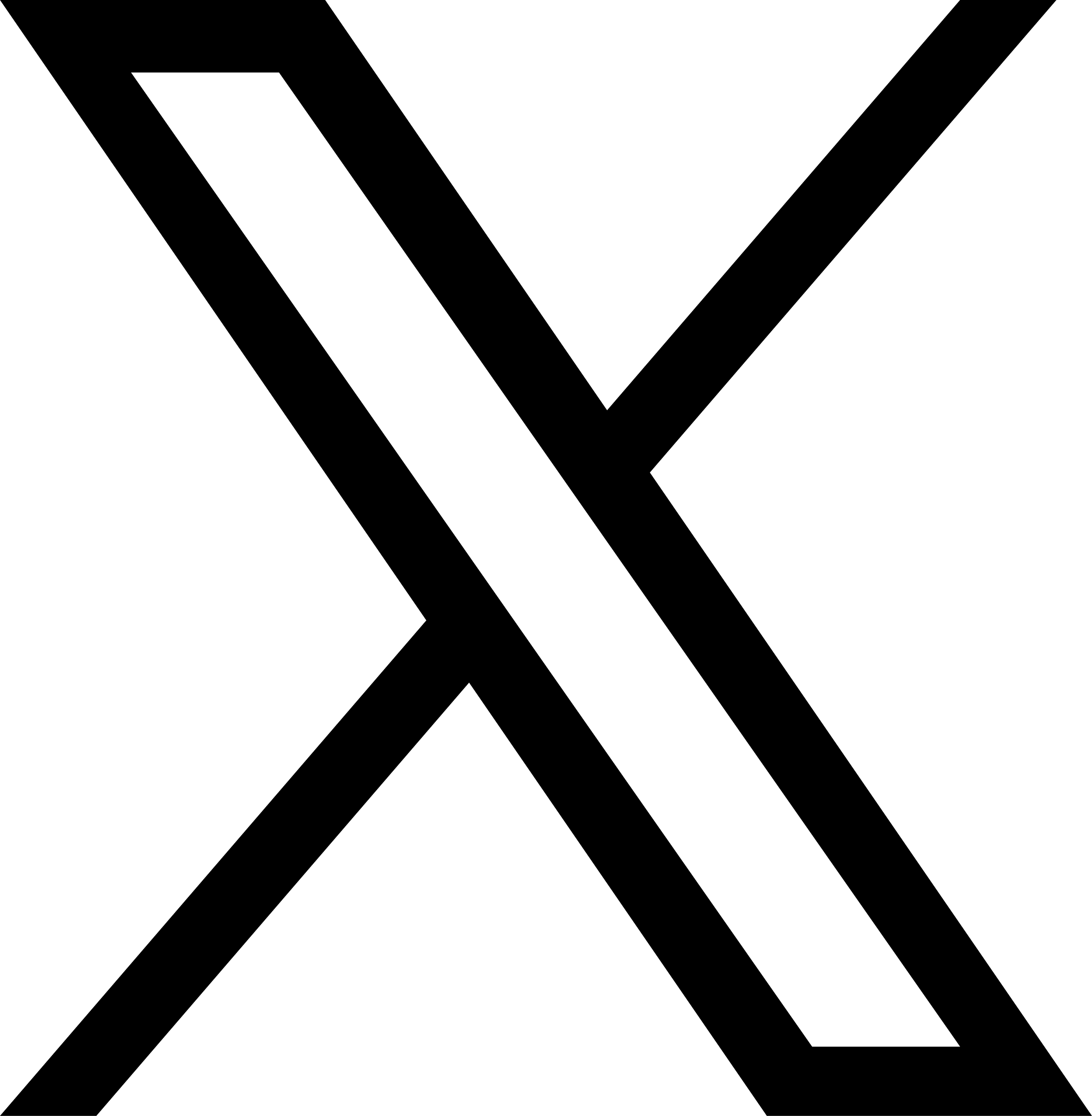日本語 / English
| STEP 1 |
Establish your membership 加入SBI會員 |
To participate in any of our auctions, you must register as a SBI member in advance (once off). 需事先完成SBI會員登錄之後,才能參與競拍或是使用此同步競拍系統。(會員登錄只需填寫一次)。
(1) Already registered? (1)已完成會員登錄
(2)New to SBI Art Auction? →your member ID and password will be sent to you by email. Please make sure it’s not blocked or redirected to your spam mail inbox. (2)首次參加SBI競拍 →申請加入會員並獲得核可之後,您的ID及密碼將會寄送到您所登錄的email信箱,請您留意是否有被系統擋信或被誤歸入了大宗郵件匣。
|
|---|---|---|
| STEP 2 |
Register for your virtual paddle to bid live 取得各次競拍所需的 虛擬競投號碼牌 |
If you wish to bid live in our sale, you must register for a (virtual) paddle online by 5:00pm (JST) on the day before the auction day. The registration system will automatically be closed after the deadline. 如欲參與各場次的拍賣,都必須在該場次拍賣前一日的傍晚5點之前(日本當地時間)完成申請取得競拍的虛擬競投號碼牌,逾時系統則會自動關閉。
(1) Please register your paddle by clicking “REGISTER TO BID” button on the LIVE AUCTION page. (1) 請點LIVE AUCTION頁面的「REGISTER TO BID」進行申請。
(2) After your registration to bid, you will receive your paddle information by email. Please make sure it’s not blocked or redirected to your spam mail inbox. (2) 完成申請後,您的虛擬競投編號將由email發送至您的信箱,請您確認該自動通知沒有被您的email系統擋信,或被誤歸入了大宗郵件匣。
|
| STEP 3 |
Login 登入 |
You will be able to log in LIVE AUCTION to test since the previous day of the actual auction. Please log in through “JOIN LIVE AUCTION” on the LIVE AUCTION page. 各場次可從各拍賣的前一日起開始開放測試登入。 請點選LIVE AUCTION頁面的「JOIN LIVE AUCTION」鍵登入。
|
| STEP 4 |
Bid in real time online 同步競拍 |
If the image does not switch, please press the update button on your browser. 若畫面中的作品圖片沒有隨拍品順序變更,請點選您瀏覽器的「更新」鍵。 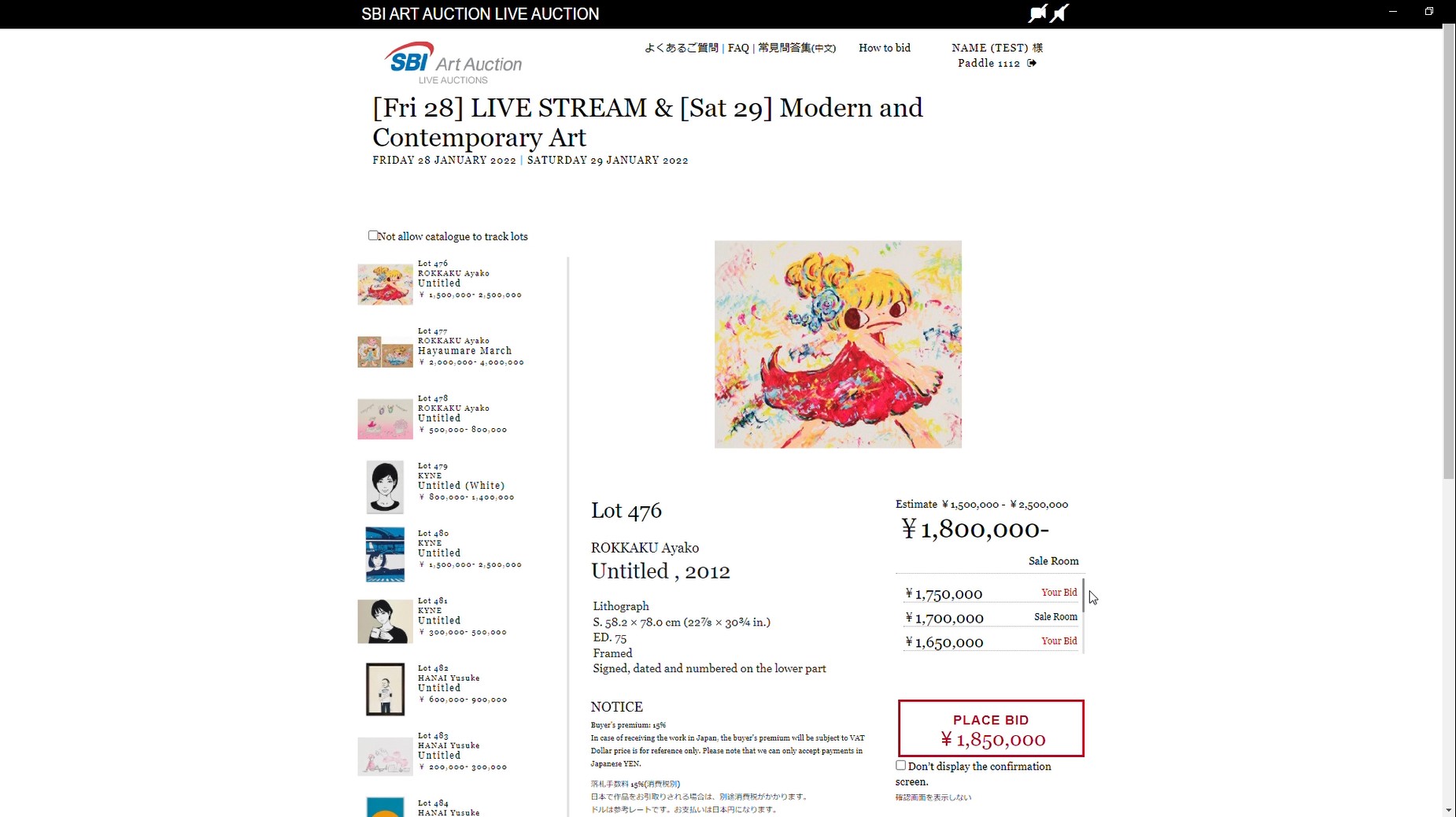
*There may be a time lag in the arrival of the data you have clicked on the PLACE BID button (indicating your intention to bid), depending on your device operating system, the web browser, the performance of your device, and the connection environment. |